Hey guys! I am back with another important topic on our JARVIS project which is PyAudio! This very important for our Jarvis because, if we run our Jarvis without installing PyAudio, then it will through you out an error! and it will not take any input or given any output. There are different method to install PyAudio but I will show you the easiest method to install. So let's see how to install it....
Here is the video for it!
So this is what it shows if you try to install it by using the 'pip' command directly. This problem basically comes because of the missing WHEEL (.whl) file. So for that first visit the site (link below)
https://www.lfd.uci.edu/~gohlke/pythonlibs/
Press "ctrl + F" and type 'Pyaudio'. The pyaudio library will be highlighted then just simply click on the pyaudio highlighted.
When the download has completed. Then at the Address bar type 'cmd' as shown in the image below.👇
After that type "pip install PyAudio" and just hit "TAB" key. The full file name will come like this.
pip install PyAudio + Tab {codeBox}
And then just simple hit "ENTER". Congratulations!! You have successfully installed PyAudio!!

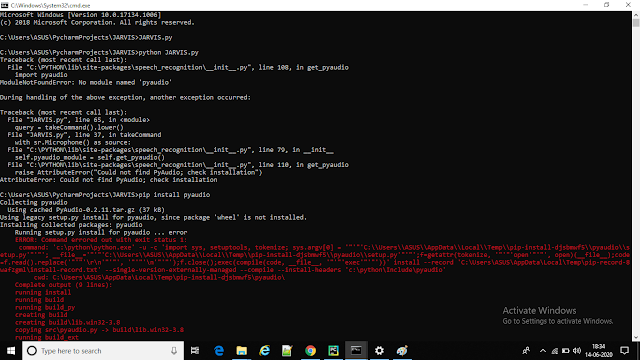
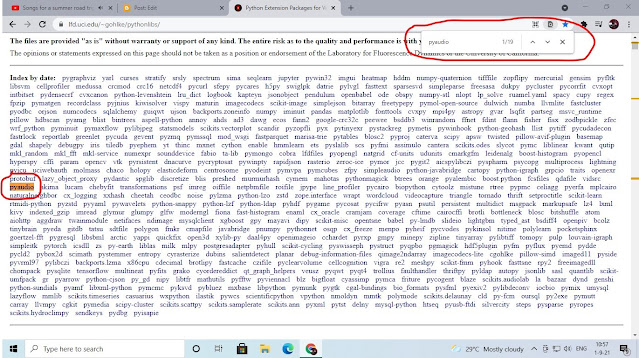









0 Comments